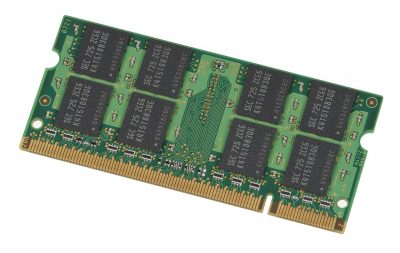A long-stable Win10 PC with 12GB of RAM suddenly crashes after losing track of a full third of its memory — only to have the missing RAM later reappear and work fine! The other symptoms seem to rule out simple RAM-chip failures or software-caused glitches. What the heck is going on here? Read the full…
Search Results for: ram
“Why isn’t RAM used in place of SATA and M.2 the way PCIe NVMe SSD drives have made storage solutions much faster?”
(Answer requested by Mark Mathews) Part of the reason RAM is fast is that it’s volatile — it *wants* to rapidly change state, and requires constant electrical refreshing to prevent it from doing so. This volatility makes RAM fast, but also means you can’t ever turn it off, or it will lose (“forget”) its contents….
“Why doesn’t my PC boot with more than 16GB of RAM?”
(Answer requested by “Weslo”) The three primary reasons for RAM limitations: There can be mathematical limitations: a 32-bit PC can only access about 4GB of RAM, because that — roughly 4 billion — is the highest you can count using 32 bits of data. A 32-bit operating system literally can’t “see” or access memory at…
“Should I add 2 more sticks of RAM to my PC if I already have 32GB of RAM?”
(Answer requested by Alejandro Calle) For any “should I add more RAM?” questions, regardless of the amount, let Windows’ Task Manager be your guide. Open Task Manager (info), select More Details, and then open the Performance tab. Position the Task Manager window so it’s out of the way, but visible. Use your PC normally for…
“In a PC with 8GB RAM, 16GB Optane memory, and 1TB HD, what is the benefit of the Optane memory?”
I recently purchased a similar Optane-equipped PC, benchmarked the hell out of it, and used it in real life — before ripping Optane out of the PC. I documented the results in these three articles: Part 1, “Taking the plunge with a new PC” (AskWoody Plus newsletter 2019-06-03), gets the ball rolling. In Part 2,…
“Is high disk usage a RAM problem or a PC problem?”
If a PC is running slow despite having reasonably current and otherwise-healthy hardware, then too-little RAM is for sure a prime suspect — especially if the PC was originally configured at the low end of the OS’s RAM recommendations. Of course, if your PC is old, or has an underpowered CPU, or an old spinning-platter…
“My PC needs repair and will be reformatted. Should I just save my files and programs, or should I clone my entire hard drive?”
The silver lining, when you have to reformat a PC, is that it’s chance to start over with a 100% clean rebuild — to set up everything afresh in a like-new, pristine setup. For that, a simple “files and data” backup can suffice: After the repair, reinstall the OS from your official setup/install medium, add…
“What if I uninstall an uninstaller program with the same uninstaller program?”
Ah, the ouroboros thing — software eating its own tail, or something. 🙂 If everything works as it should, the uninstaller should successfully uninstall itself, no big deal. Because the uninstaller is running, some of its in-use files may not be able to be properly removed right away. If everything is working as it should,…
“Is 8GB enough RAM memory for a new laptop in 2019?”
(Answer requested by Ellie Williams) Yes, for ordinary use — office tasks, browsing, streaming media, etc. — 8GB is fine for a current-generation 64-bit PC. If you have occasional heavy use that bogs down an 8GB PC, or if you want to build in a little future-proofing, go for 12GB. If you edit hi-res videos, play…
“Can I increase my RAM using a pen drive? Also, can I change the pen drive back after I am done?”
Not exactly. But if you’re using Windows, you can use a capable flash device to speed your system a different way: It’s called ReadyBoost, and it’s been built into the OS since the days of Vista. ReadyBoost lets your PC use a flash device as a predictive (“prefetch”) cache, preloading the data that the OS…