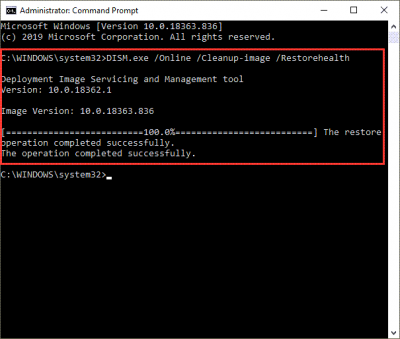The note from “K.A.” was confessional and a bit anguished:
- “Today I hit my laptop because I got angry and I’m stupid. The screen glitched and it just rebooted. It went back to work just fine, but I’m paranoid. Did I cause damage? It’s an old Acer.”
The four tools you’ll need to find and fix many impact-related drive errors are built into Win10 — but you may need to employ several unfamiliar and even obscure options to use them to best effect.
How to check your PC’s health after it’s suffered a physical impact —for any reason! — is the topic of my column in this week’s AskWoody Plus newsletter.
Also in this week’s AskWoody Plus edition:
- HARDWARE: Terabyte update: The hard-drive price advantage
- BEST OF THE LOUNGE: Windows10: When all else fails
- PATCH WATCH: Windows 10 2004 has left the barn
- BEST UTILITIES: Freeware Spotlight — Marxio Timer
AskWoody Free edition:
Click here for the Askwoody Free signup; 100% free!
Click here for the AskWoody Plus signup; no set price — pay what you think it’s worth!
Permalink: https://langa.com/?p=5126
![[seperator]](https://i0.wp.com/langa.com/wp-content/uploads/2019/02/SEPERATOR-short-grey.png?resize=104%2C6)
COMMENT / QUESTION on THIS ITEM? See the Comment box at bottom of this page!
NEW QUESTION? Ask here!
(Want free notification of new content? Click here!)