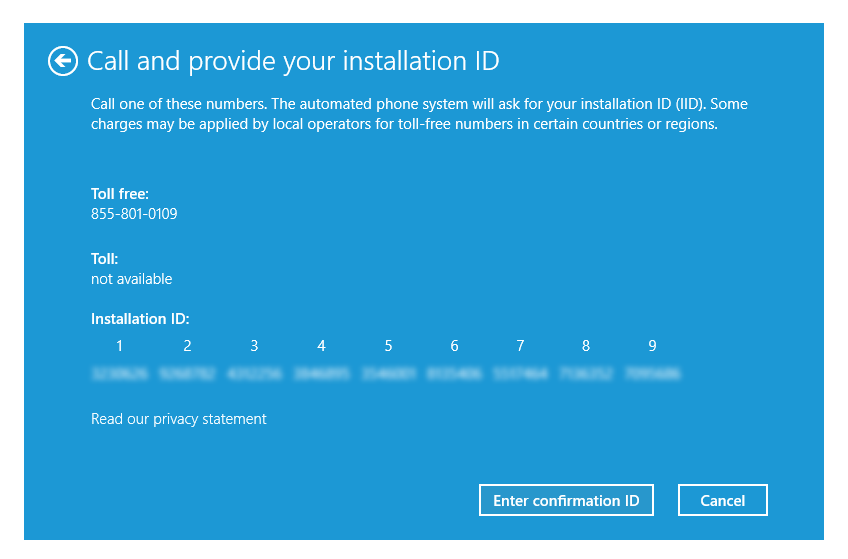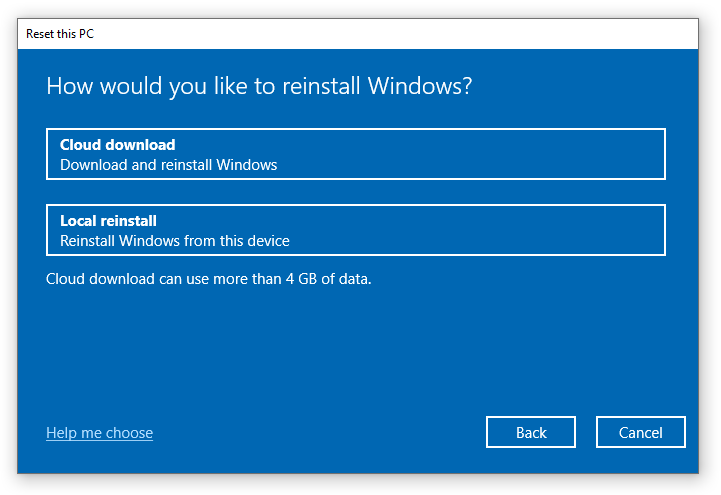AskWoody subscribers are an eclectic bunch, as evidenced by this quartet of interesting — and exceptionally wide-ranging! — reader-submitted questions. This week’s topics include: using a command-line trick to reveal a PC’s digital license, preserving system data through a UEFI/BIOS reset, managing a PC with dual SSD/HDD drives, and calculating a system’s total power draw….
Content
“My PC failed activation after a fresh, from-scratch Windows reinstall. What now?”
Activation issues after a Win10 reinstall are never fun, but don’t panic! There are a number of easy-to-use solutions and workarounds, including the little-known manual Software Licensing User Interface that’s built into every copy of Windows 10. That’s the topic of my column in this week’s AskWoody plus. Also in this issue: BEST OF THE…
OK, you’ve reinstalled Windows … now what?
What you do immediately after a Windows reinstall is almost as important as the steps you take before and during that process. Your freshly installed OS is only the foundation; the steps taken to finish configuring a system will impact its usability down the road. Done right, your final PC setup will be stable, conflict-free, and running as well as it possibly…
Updated: A textbook-perfect Win10 reinstall
Here’s a fresh look at a from-scratch, “down to bare metal,” manual reinstall that goes far beyond Win10’s built-in Reset options. In fact, it’s the best way to virtually guarantee that your Windows setup is 100 percent pristine and as close to perfect as possible. That’s because this reinstall method can in no way carry…
Win10’s ever-changing Reset functions
Microsoft has quietly removed one of Win10’s three built-in Reset options. In Version 2004 (April 2020), the somewhat confusing and redundant Fresh start option is now gone, replaced by an enhanced and clearer Reset/Keep My Files function. Another improvement: All Win10 Reset controls now let you choose between local or cloud-based reinstallation files. The full explanation is the topic of my column in…
More fixes for a regularly repeating Wi-Fi outage
In “Wi-Fi stutters every evening like clockwork” (AskWoody Plus 2020-09-14), I listed some reasons why a Wi-Fi setup might briefly go offline every night at around the same time. They included scheduled Windows tasks, a power-savings malfunction, various failed update attempts, power fluctuations, and external electromagnetic interference. Whew! In this week’s AskWoody Plus newsletter follow-up, I’ll…
“Please insert boot media …” Uh-oh!
It’s never good when your PC can’t find its startup files — or even its own hard drive! But there’s almost always a way to get the PC back up and running. And some of the repairs take only minutes. That’s the topic of my column in this week’s AskWoody Plus newsletter. Also in this…
1,400+ Windows/Office users contributed to our survey on the state of Microsoft patching.
Consumers’ overall impression of keeping Win10 up to date was similar to that of business respondents: Microsoft needs to make the process easier to manage and more reliable. On the other hand, individual Office users were relatively comfortable with the patching process — among those who use the suite. Read the full story in AskWoody Plus…
A seemingly flawless PC won’t install Win10 Version 2004
This week’s AskWoody Plus edition: An AskWoody reader is losing patience waiting for Windows Update to green-light the newest Windows 10. Here’s what could be blocking the update — and how to easily work around most such issues. Plus: A brave subscriber wants to swap just the physical platters inside his dead hard drive. Also…
Recovering from ‘Unknown driver’ issues
Operating-system upgrades and resets sometimes leave behind nonworking, obsolete, or redundant device drivers that can open the door to future malfunctions. This week’s column in AskWoody Plus shows you how to easily remove any troublesome drivers cluttering up your Windows machine’s setup. Plus: An AskWoody subscriber tries the “put the dead drive in the fridge”…