Activation issues after a Win10 reinstall are never fun, but don’t panic!
There are a number of easy-to-use solutions and workarounds, including the little-known manual Software Licensing User Interface that’s built into every copy of Windows 10.
That’s the topic of my column in this week’s AskWoody plus.
Also in this issue:
- BEST OF THE LOUNGE: Windows 10 20H2 is in the chute
- WINDOWS 10: The inevitable OS: Windows 10 at five years
- PATCH WATCH: It’s the end of the line for Office 2010
- WINDOWS 10 2004: Taking another look at Sandbox
Click here for the Askwoody Free signup; 100% free!
Click here for the AskWoody Plus signup; no set price — pay what you think it’s worth!
Permalink: https://langa.com/?p=5347
![[seperator]](https://i0.wp.com/langa.com/wp-content/uploads/2019/02/SEPERATOR-short-grey.png?resize=104%2C6)
COMMENT / QUESTION on THIS ITEM? See the Comment box at bottom of this page!
NEW QUESTION? Ask here!
(Want free notification of new content? Click here!)
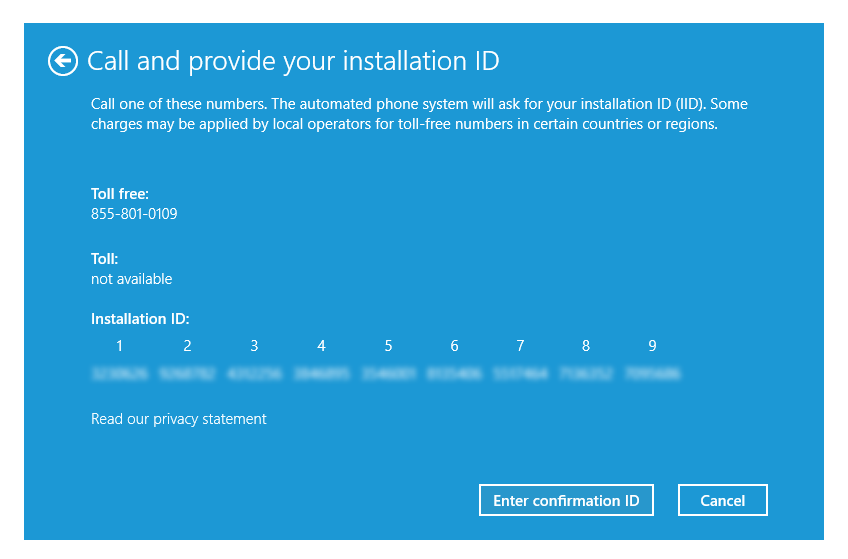

OK, I have read your full article in my AskWoody email. What if the PC is a local custom built machine and I have lost the original documentation for my copy of Windows 10.
Is there a way to pull off the information I might need for a complete reinstallation before making the attempt?
Sure.
Open an Admin command prompt window, type the following and hit Enter:
wmic path softwarelicensingservice get OA3xOriginalProductKey
It’ll display the registered key, simple as that.
The response to this command is “OA3xOriginalProductKey.”
Zig
It’s one long line, even if it looks wrapped on screen.
No, I just get the above; one short line, no wraparound.
Zig