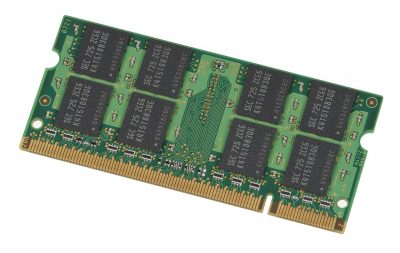You may be able to extend the life and increase the speed of your SSD through overprovisioning — reassigning some of the drive’s file-storage capacity for internal use by the drive’s firmware. One significant gotcha: You may have to move or resize some hard drive partitions (but there are excellent tools available to make this…
Search Results for: ssd
“Why isn’t RAM used in place of SATA and M.2 the way PCIe NVMe SSD drives have made storage solutions much faster?”
(Answer requested by Mark Mathews) Part of the reason RAM is fast is that it’s volatile — it *wants* to rapidly change state, and requires constant electrical refreshing to prevent it from doing so. This volatility makes RAM fast, but also means you can’t ever turn it off, or it will lose (“forget”) its contents….
“How can I know if an SSD is good quality?”
(Answer requested by Gabriel Yeung) Read multiple third-party SSD reviews from reliable sites and publications (examples)— don’t rely on “star ratings” on a vendor’s own site. Compare the manufacturer’s claimed SSD performance against the actual, delivered, real-world performance via sites such as https://ssd.userbenchmark.com/ and PassMark.com SSD ratings. Choose an SSD brand and vendor (they may…
“Is a 128GB SSD big enough for a desktop computer?”
It might be, depending on how you set things up. Very broadly speaking, a PC works best with at least 15–25% of empty space on the drive for page files, hibernation files, caches, and such. So, a 128GB drive might be fine if you have less than maybe 100GB of live apps and files that…
“What is the average read write speed of an SSD hard drive?”
(Answer requested by Jane Clark) The range is so wide there’s no useful “average” to quote. For example, the https://ssd.userbenchmark.com/ site lists current real-world SSD write times from 26MB/sec to 3366MB/sec — more than a two orders of magnitude difference! But by checking out that site, and others such as PassMark.com SSD ratings, you can…
“Is an SSD guaranteed to save all data if removed from PC and then reinstalled?”
No drive — SSD, HDD, magnetic tape, wire spool, paper tape, whatever — no drive can make that guarantee! But the data on any kind of drive should survive the drive’s careful removal, proper storage, and re-installation. Mostly, it depends on how you handle the drive. SSDs should be handled the same as an HDD…
“How much is 1TB of SSD vs. 1TB HDD in storage space? How do they compare?”
Seriously? A kilo of feathers weighs the same as a kilo of lead, right? A kilo is a kilo, even if the materials have different densities and volumes. Likewise, a TB of storage is a TB of storage, even if the materials change. SSD, HDD, floppy, cassette, punch card, perforated tape — or even written…
Yes, your HDDs and SSDs really do weigh more when filled with data.
It’s odd: Questions about the physical weight of data get asked fairly often — I don’t know what’s prompting it. Perhaps the move to SSDs? The most recent iteration phrased it this way: “Does data have physical weight? If something is 10 gigabytes, does it actually weigh whatever system you have it installed on down?”…
“Is a 32GB SSD on a netbook enough to run Windows and Microsoft Office?”
In a word: No. On this page, Microsoft states (emphasis added): “Starting with the May 2019 Update, the system requirements for hard drive size for clean installs of Windows 10 as well as new PCs changed to a minimum of 32GB.“ That’s Windows itself. MS Office also needs room, although the space requirements vary by type…
“Should I use my new NVMe or old SATA SSD for booting Windows 10?”
The general rule is: Put the operating system, and your other most-frequently-accessed files, on the fastest drive. NVMe drives can be faster than classic SATA drives; but the fastest SATA SSDs are faster than some run-of-the-mill NVMe SSDs. Plus, some of the spec-sheet advantages of NVMe may not matter all that much under real-world conditions….