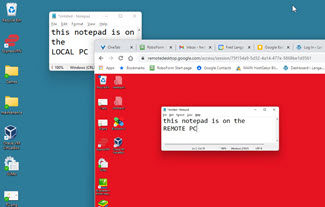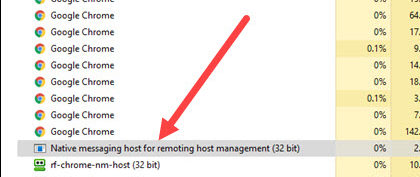(Answer requested by Nelson Vidinha) Because you can’t add half a platter to an HDD. HDD capacity is usually added in large-ish chunks, a platter at a time. An HDD might have one, two, or many platters. For each drive type and geometry, there’s a commercially-ideal capacity per platter. Hence: drive capacity commonly goes up…
Search Results for: ssd
“I know to de-fragment my HDD and not to de-fragment my SSD. Do I de-fragment my hybrid drive?”
It’s a quandary. Solid-state/hybrid drives (SSHDs) use a modest amount of high-speed memory as a kind of front end to a large, conventional, spinning-platter drive; software makes the two act as one. The idea is to yield a drive that’s faster than a conventional drive, but less expensive than an all-solid-state drive. But, as you…
A reader asks: “Should I replace my 5yr old hard drive with a smaller SSD and keep it as external storage; or buy a cheaper and bigger hard drive?”
A 5-year-old hard drive is probably near the end of its safe service life. I wouldn’t recommend reusing it for anything essential or irreplaceable. But using it as a secondary scratchpad drive, or as redundant or tertiary storage, you might be able to squeeze a bit more life out of the old drive. The rest…
A reader asks: “What is the size and interface of the oldest hard drive (not SSD) you regularly use, and why do you still use it?”
How about four identical 14-year old, 250GB ATA/EIDE hard drives? They’re still in use and still run fine. I use them for archival/backup storage of various photos, software, and virtual machines. Those drives actually have more miles on them than shown because they were inexpensive remanufactured models. They’d already been in service; had failed or…
A reader asks: “My hard drive is too slow, but I can’t afford to upgrade to an equivalent SSD. What can I do?”
First, be sure your hard drive is the true bottleneck: If you’re using Windows, open Task Manager/More Details and select the Performance tab. If your hard drive is a truly the bottleneck, you’ll see something like this: If the problem is the hard drive, you can help by giving it a tune-up. First, free up…
A reader asks: “Over time, does turning on and off my laptop contribute to wear and tear even with an SSD?”
Yes, with one exception; especially if you mean doing a full shutdown, followed by a full restart some time later. All reasonably current PCs have well-developed power-management systems that are designed to reduce unnecessary energy consumption during use, while the PC is idling, and during restart. Because energy consumption is directly correlated with wear-and-tear of…
A reader asks: My PC has an SSD; will adding an old, slow HDD make my whole PC slow?
Nope — not if you’re smart about how you set it up! Older, slower drives are great for medium-to-long-term data storage — files that you want to have handy and accessible, but that are not in constant use. Think of things like music, photo, or video collections; backup copies; system images; ISOs; and so on….
A reader asks: Is it OK to use NTFS on a SSD? Why or why not?
A reader* asks: “Is it OK to use NTFS on a SSD? Why or why not?” With any reasonably current SSD and operating system, it’s perfectly fine. An SSD (or any disk, for that matter) really doesn’t care what’s in the bits it stores. The formatting of the disk itself — as well as user…
New to “remote desktops?” Start here!
Previous columns discussed several remote desktops — software that lets you access and use a distant PC just as if you were sitting at its keyboard. Google’s Chrome Remote Desktop was the main focus because it’s much easier to configure and use than Windows’ built-in Remote Desktop Connection. However, if you’ve never used any remote-access tool before, some of the concepts and…
Readers speak: Remote Desktop options
A remote desktop connection lets you access and use a distant PC just as if you were sitting at its keyboard. It’s a great way to access your files and apps from anywhere, or to provide long-distance assistance to others. Last week’s column focused on the limitations of Windows’ built-in Remote Desktop Connection and on the strengths of Google’s…