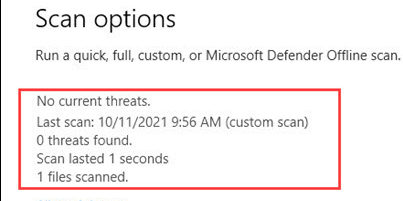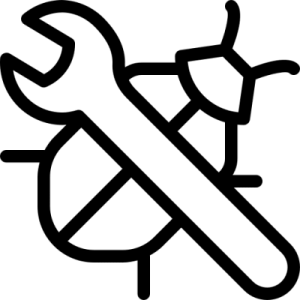Windows 10’s dialogs are sometimes laid out in funky ways and can lack headings and other visual cues to help you quickly locate what you’re looking for. That, coupled with Windows’ inconsistent and variable naming and labeling conventions, can be an annoyance to most of us — but can actually enrage some users, as you’ll see in…
Search Results for: virus
“If someone ran all his anti-virus software but can’t get a weird bug removed, what should he do next?”
(Question submitted anonymously.) Full question: “If someone ran all his anti-virus software but can’t get a weird bug removed off his PC that opens a bunch of tabs and takes pictures, what should he do next?” “Someone?” You asking “for a friend?” 😉 You mention “opening tabs” so I’m guessing you mean your friend’s browser…
“Can a virus disguise a 32-bit operating system for a 64-bit operating system?”
(Answer requested by Kacey Mae) Can it? I suppose. But it would be extremely difficult to pull off at all; and nearly impossible to pull off in a way that would fool anyone who was paying attention. The usual way to run a full 32-bit OS inside a full, operating 64-bit OS is to use…
“How do you detect if your computer has a boot sector virus?”
(Answer requested by Luis Fuentes) The most-certain way is to boot your PC with an external, self-contained (a.k.a. “portable”) anti-malware tool, such as one contained on a flash drive or DVD. (Examples.) These self-contained apps don’t rely on the installed operating system, and can instead examine your entire hard drive — including the boot sectors…
“Why do experts say that it is not advisable to install free antivirus software on a PC?”
Are your “experts” selling antivirus software, perhaps? The fact is: The price of a thing does not necessarily correspond to its overall quality or true value. For antivirus apps (free or paid), check the tests results posted by independent agencies such as AV-Test.org. You’ll see that several free apps are among the top-ranked tools. (Of…
“What is the average lifespan of a laptop that doesn’t get infected with any viruses?”
(Answer requested by Miguel Camino) Laptop hardware and usage varies hugely, and viruses (which don’t usually damage hardware) have little to do with it. At one end, you might have a cheapo laptop that bangs around in a student’s backpack and lives in a dorm; and at the other, a high-end, graphic-artist’s laptop, professionally maintained…
“Is there a way to check a single file for viruses in Windows?”
(Answer requested by Chris Whitten) There are several very easy ways to scan single files for malware. Easiest of all: You usually can simply right-click on any file, and when the menu opens, select Scan with… whatever your installed anti-malware tool is. For example, in a normal, default Windows 10 setup, you’d right click and…
“How do I write a harmless computer virus…”
The full question, submitted anonymously, was: “How do I write a harmless computer virus that, when run, restarts the computer and keeps opening a terminal instead of windows until the user say yes or some specific command then everything goes normal again?” That’s not a virus — it’s just a script or small program —…
A reader asks: “My old PC has a virus. Is it safe to move its files to my new PC?”
No, of course it’s not safe! But if you’re patient, you can make it safe. Here’s how: First, scan the old, infected system using an external, self-contained, bootable, DVD- or flashdrive-based anti-malware tool. (Examples; many are free.) Boot and run the old PC from the anti-malware DVD or flash drive — not from its infected…
A reader asks: “If you uninstall a virus, could it still work if you’ve already opened it?”
Removing active malware will stop it from doing further or future local damage, but that’s all. You may still have trouble left over from the original, now-removed infection source. For example, removing ransomware from your PC or phone won’t automatically decrypt your files — they’ll still be inaccessible. You’ll have to restore your device from…