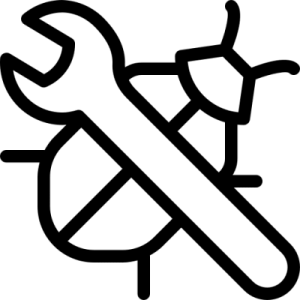(Question submitted anonymously.)
Full question: “If someone ran all his anti-virus software but can’t get a weird bug removed off his PC that opens a bunch of tabs and takes pictures, what should he do next?”
“Someone?” You asking “for a friend?” 😉
You mention “opening tabs” so I’m guessing you mean your friend’s browser is running amok. Usually, the fix is simply to reset the browser. It only takes a minute, and returns the browser to its default, unmodified, as-if-just-installed state. Resetting the browser should stop the misbehaving.
Resetting is easy; it’s usually just a few clicks in the browser’s Settings or Advanced menus. For example, here’s the publisher’s support info on how to reset Chrome, Edge, Internet Explorer, Firefox, and Opera.
For more complete info on removing even recalcitrant software, see “What to do when Windows can’t run EXEs,” AskWoody Plus Newsletter 2019-09-02.
And a final thought: You might suggest that your, uh, friend use a better anti-malware tool, too — it sure sounds like something made it past whatever it is he’s currently using!
(Top-of-page icon made by Pixel perfect from www.flaticon.com)
Permalink: https://langa.com/?p=5139
![[seperator]](https://i0.wp.com/langa.com/wp-content/uploads/2019/02/SEPERATOR-short-grey.png?resize=104%2C6)
COMMENT / QUESTION on THIS ITEM? See the Comment box at bottom of this page!
NEW QUESTION? Ask here!
(Want free notification of new content? Click here!)