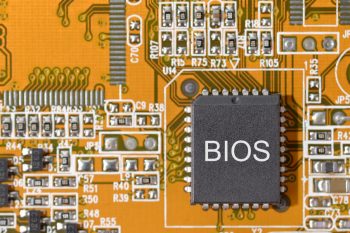(Answer requested by Ram Binay Yadav)
In a word, no.
Even for systems using UEFI instead of a BIOS — and that’s almost all current PCs (see below) — the answer’s still no.
BIOS: Old-school PCs used a BIOS (Basic Input/Output System) to handle the power-on startup sequence of a PC’s hardware, before the operating system woke up and took over. The BIOS contained semi-permanent code and data that “knew” about the PC’s hardware — what disks were installed; how much memory was present; how the parts should talk to each other; and so on.
Resetting a BIOS wiped out its data and forced a PC to re-learn its own hardware upon restart — it would probe itself to relearn what disks and memory were present, etc. But that was all: The factory-supplied software and user-related contents of the drives — the OS, drivers, apps, and data — weren’t involved at all in a BIOS reset. It was very hardware oriented.
UEFI: Instead of a BIOS, most current PCs have a UEFI (Unified Extensible Firmware Interface) that splits startup duties between old-style firmware (something like an old-school BIOS), and active, on-from-the-get-go, low-level start-up services provided by the OS — especially (but not only) startup security checks. This portion of the UEFI is stored on the hard drive, rather than in firmware.
Resetting a UEFI can re-write the firmware code, much like resetting a BIOS, and can refresh or replace the OS-controlled portion of the low-level startup software. But again, the factory-supplied software and end-user contents of the drives — the familiar portions of the OS, plus apps and user files — aren’t touched. So, even though there’s some low-level software involved, you can still think of a UEFI reset as mostly hardware-oriented.
A factory reset, in contrast, is all about the software. A factory reset returns a PC’s hard drive to its original, as-delivered, fresh from the factory, condition. It usually wipes out the total contents of a system drive, and puts back original copies of the software and apps that came with the PC (the original OS, drivers, OEM-supplied software, etc.) in their original, raw, unmodified condition (e.g. no user accounts yet; no data at all).
An OS reset (e.g. Windows Reset) replaces the OS and drivers, and may also wipe out user apps and data. It’s different from a factory reset in that no OEM drivers or software are included in the new setup: you add what you want later. (Windows’ default drivers are usually enough to get a PC going; and often are fine for full-time use; reducing the need for true factory resets.)
So, the only thing that performs a factory rest is an actual factory reset. (Check your PC maker’s support site for how-to relating to your specific brand and model.)
Resetting the BIOS or UEFI is not at all the same.
Permalink: https://langa.com/?p=4850
![[seperator]](https://i0.wp.com/langa.com/wp-content/uploads/2019/02/SEPERATOR-short-grey.png?resize=104%2C6)
COMMENT / QUESTION on THIS ITEM? See the Comment box at bottom of this page!
NEW QUESTION? Ask here!
(Want free notification of new content? Click here!)