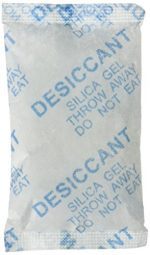(Answer requested by Daniel Dudgeon)
When a phone is telling you it has moisture trouble, you’d probably do well to listen. 🙂
That’s because most newer smartphones are at least somewhat water resistant. For example, if your phone’s specs say it’s IP68-rated (a common current standard), it should be OK in up to 1.5 meters/5 feet of water for up to 30 minutes.
So, barring catastrophe, the moisture your phone is reporting is probably not actually inside the phone, but rather just in the USB socket itself.
It should be easy to fix.
First, whenever any electrical device is having water trouble, it’s smart to turn the thing off right away. This prevents potential problems with short circuiting, among other things.
Gently shake your phone to flick out any large droplets in the USB port, and then gently wick out the rest with a cotton swab or a corner of a paper napkin.
Then, let the device sit for a while (still turned off) in a warm, dry place. If you want to hasten the drying, put the device in a tightly-sealed plastic bag along with several inexpensive silica gel packs or other desiccant.
Don’t rush it: let it sit for several hours, or even overnight.
After it’s had plenty of time to dry, if you still get a moisture warning, your phone’s water integrity is likely damaged, and water may be trapped inside the phone’s body.
In that case, a visit to a repair shop is probably your best hope at recovery.
But it’s far more likely that a few hours of quiet drying time is all that’s needed.
Permalink: https://langa.com/?p=4869
![[seperator]](https://i0.wp.com/langa.com/wp-content/uploads/2019/02/SEPERATOR-short-grey.png?resize=104%2C6)
COMMENT / QUESTION on THIS ITEM? See the Comment box at bottom of this page!
NEW QUESTION? Ask here!
(Want free notification of new content? Click here!)