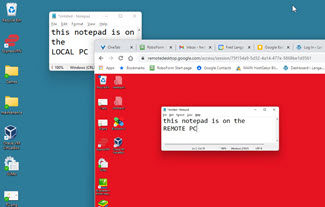Previous columns discussed several remote desktops — software that lets you access and use a distant PC just as if you were sitting at its keyboard.
Google’s Chrome Remote Desktop was the main focus because it’s much easier to configure and use than Windows’ built-in Remote Desktop Connection.
However, if you’ve never used any remote-access tool before, some of the concepts and set-up steps may seem confusing at first.
So, here’s additional information and a step-by-step guide to get you up and running with Chrome Remote Desktop!
Read the full story in the AskWoody Plus Newsletter 19.07.0 (2022-02-14).
Also in this issue:
- PATCH WATCH: A sweetheart of a patching month
- FROM THE FORUMS: Our world is not very S.M.A.R.T. about SSDs
- MICROSOFT 365: Saving money on your Microsoft 365 subscription
- FREEWARE SPOTLIGHT: TrafficMonitor — Breaking The Language Barrier
Click here for the Askwoody Free signup; 100% free!
Click here for the AskWoody Plus signup; no set price — pay what you think it’s worth!
Permalink: https://langa.com/?p=5766
![[seperator]](https://i0.wp.com/langa.com/wp-content/uploads/2019/02/SEPERATOR-short-grey.png?resize=104%2C6)
COMMENT / QUESTION on THIS ITEM? See the Comment box at bottom of this page!
NEW QUESTION? Ask here!
(Want free notification of new content? Click here!)