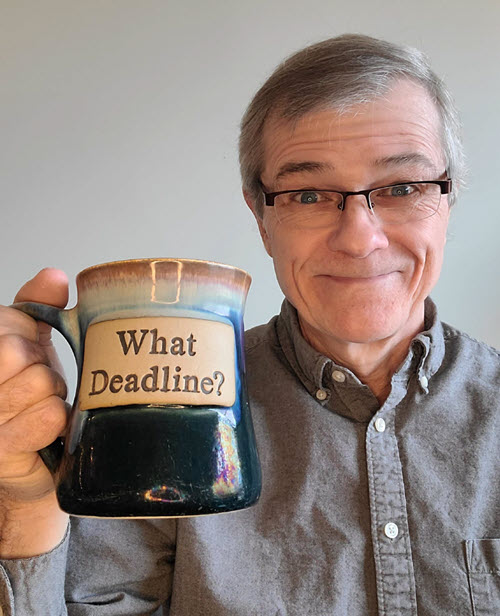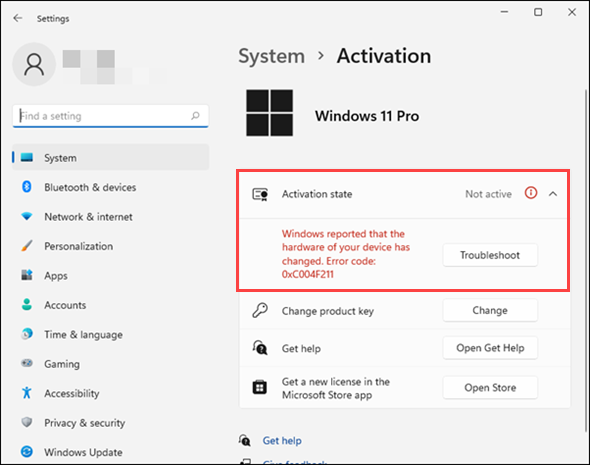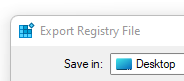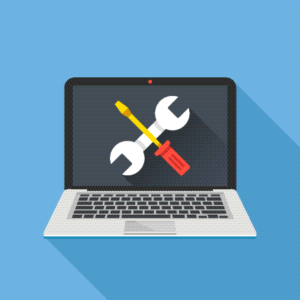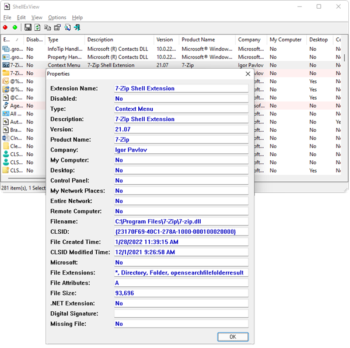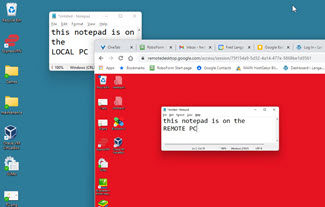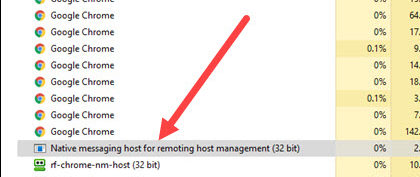As this weekly column reaches the end of its 25-year run, it’s a bittersweet moment for me. But in large part because of you, dear reader, there’s far more sweet than bitter! Thank you! Read the full story in today’s free AskWoody (19.15.0, 2022-04-11). Also in this issue: EDITORIAL: The Last LangaList SILICON: What technology will run…
Author: Fred Langa
Tying up loose ends
The last few months have been unusually busy; this column has featured several deep-dive, multi-part installments covering Windows 11, Remote Desktop, and other major topics — along with some truly excellent reader mail spawned by those topics. But new information keeps pouring in, especially on Windows 11. So here’s a nonstandard, “catching-up” column that fleshes…
Registry backups: Yea or nay?
Windows has had the ability to separately back up and restore its Registry — the essential internal database of software settings — since Windows 98. But do Registry backups still make sense in the era of Windows 10/11? Plus: A subscriber seeks clarification of the difference between a Windows Recovery Disk and the Windows Recovery Environment. And: A subscriber asks…
Q&A: Peer networking and ransomware protection
In this week’s first reader-submitted question, a subscriber’s peer (serverless) network simply will not allow his three PCs to share files, despite there being no obvious flaws. Why won’t it work? In the second, a different subscriber wants to enable Windows’ excellent, built-in ransomware protection (via “Protected folders”) but is prevented from doing so by other elements…
Salvaging a fatally hacked PC
A subscriber’s PC was commandeered by malware; even the administrator’s account is now inaccessible! How can this PC be safely returned to service, especially now that Windows 11 is closing some of the old back-door admin-access workarounds? Plus: Is Google’s Remote Desktop just another way for Google to snoop on us? Does using Remote Desktop…
Do external hard drives make sense in the cloud-storage era?
With effectively infinite storage available online (such as the Google data center, pictured above), is there any point to storing files and backups locally, on external hard drives? A subscriber’s question prompts today’s first item. The second item looks at a PC electrical glitch. A subscriber has a battery-backed uninterruptible power supply and an emergency…
‘Shell’ Extensions; Quick Assist; and moving a spinning HDD
It was another busy week for the AskWoody email servers, as your fellow subscribers sent in tips, observations, and questions covering a huge range of issues. Here are some of the most interesting! First up: An excellent tip involving another way to check for the cause of File Explorer malfunctions. Second: Remote Desktop’s gussied-up cousin,…
Wide-ranging reader questions
The AskWoody email servers have been busy! This week’s column features three of the most interesting questions and tips submitted by your fellow subscribers. First up: We look at several potential workarounds for OneDrive backup issues. Second: A reader encounters the one time when an unexpected reboot doesn’t necessarily signify trouble. And last: A malfunctioning copy of File Explorer…
New to “remote desktops?” Start here!
Previous columns discussed several remote desktops — software that lets you access and use a distant PC just as if you were sitting at its keyboard. Google’s Chrome Remote Desktop was the main focus because it’s much easier to configure and use than Windows’ built-in Remote Desktop Connection. However, if you’ve never used any remote-access tool before, some of the concepts and…
Readers speak: Remote Desktop options
A remote desktop connection lets you access and use a distant PC just as if you were sitting at its keyboard. It’s a great way to access your files and apps from anywhere, or to provide long-distance assistance to others. Last week’s column focused on the limitations of Windows’ built-in Remote Desktop Connection and on the strengths of Google’s…